Provides Sample Data:
- The workflow begins with a sample list of users.
- Processes Each Item (Run Once for Each Item): The first Code node iterates through each user to calculate their fullName and age. This demonstrates basic item-by-item data manipulation using $input.item.json.
- Fetches External Data (Advanced): The second Code node showcases a more advanced feature. For each user, it uses the built-in this.helpers.httpRequest function to call an external API (genderize.io) to enrich the data with a predicted gender.
- Processes All Items at Once (Run Once for All Items): The third Code node receives the fully enriched list of users and runs only once. It uses $items() to access the entire list and calculate the averageAge, returning a single summary item.
- Create a Binary File: The final Code node gets the fully enriched list of users once again and creates a binary CSV file to show how to use binary data Buffer in JavaScript
Set up steps
Setup time: < 1 minute
This workflow is a self-contained tutorial and requires no setup.
- Explore the Nodes: Click on each of the Code nodes to read the code and the comments explaining each step, from basic to advanced.
- Run the Workflow: Click "Execute Workflow" to see it in action.
- Check the Output: Click on each node after the execution to see how the data is transformed at each stage. Notice how the data is progressively enriched.
- Experiment! Try changing the data in the 1. Sample Data node, or modify the code in the Code nodes to see what happens.
No reviews found!
 English
English Русский
Русский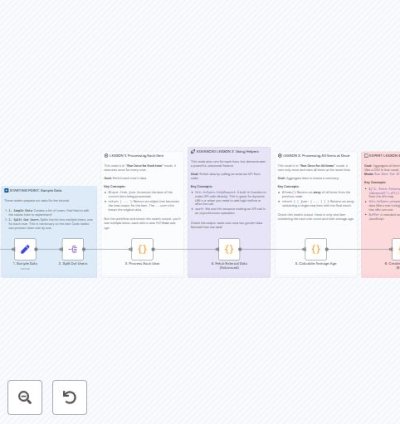
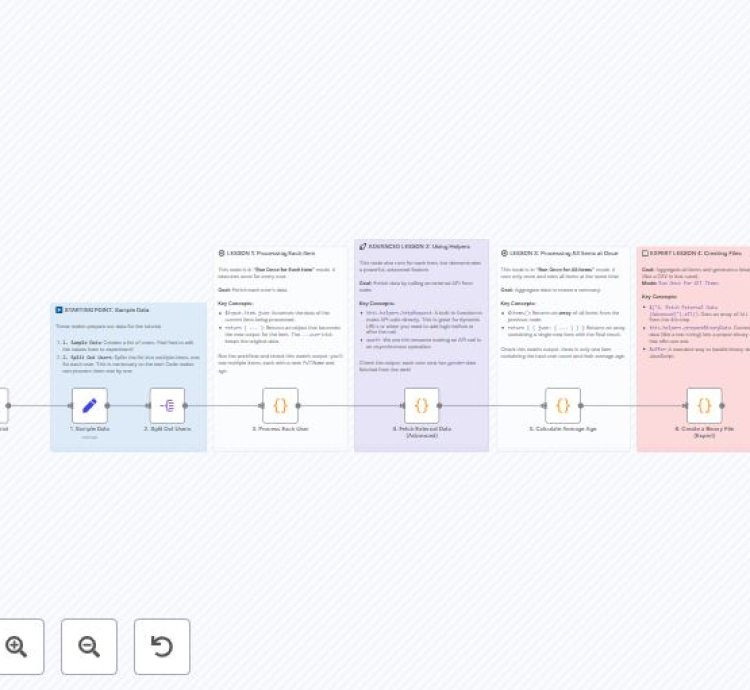

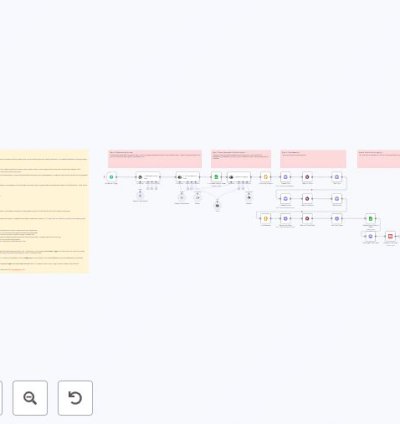
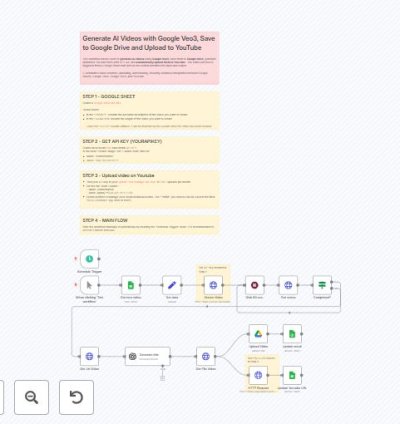
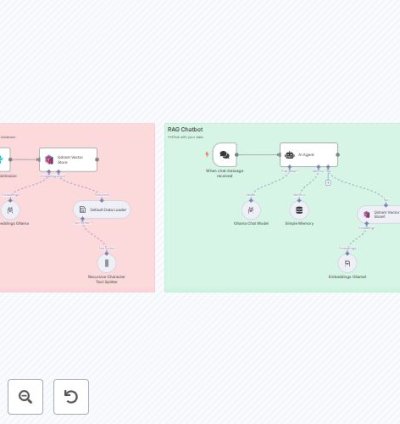

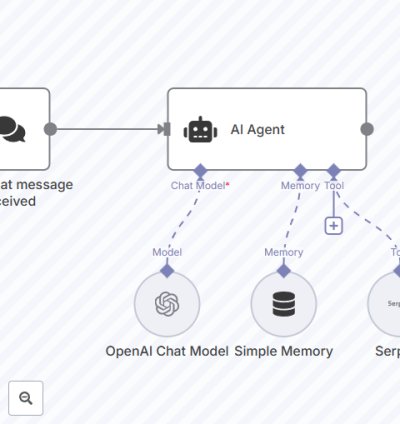
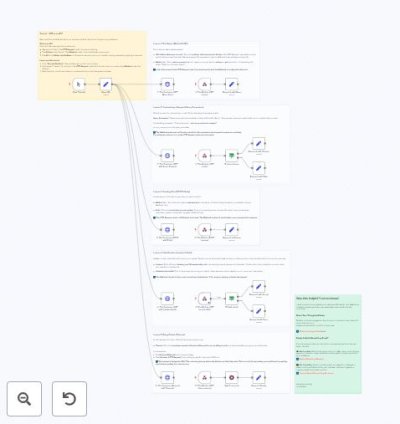

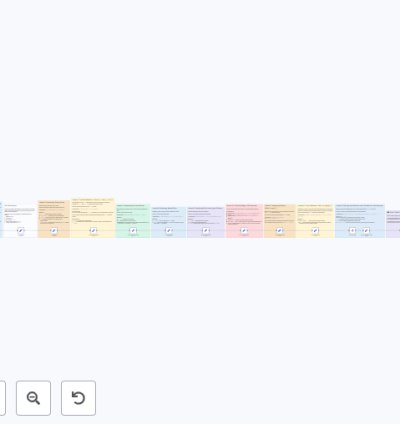
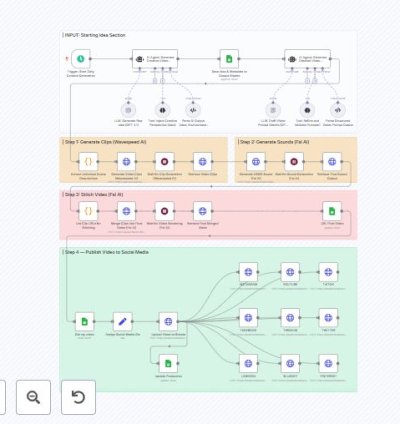
No comments found for this product. Be the first to comment!